Hosting a Private Plate Quiz
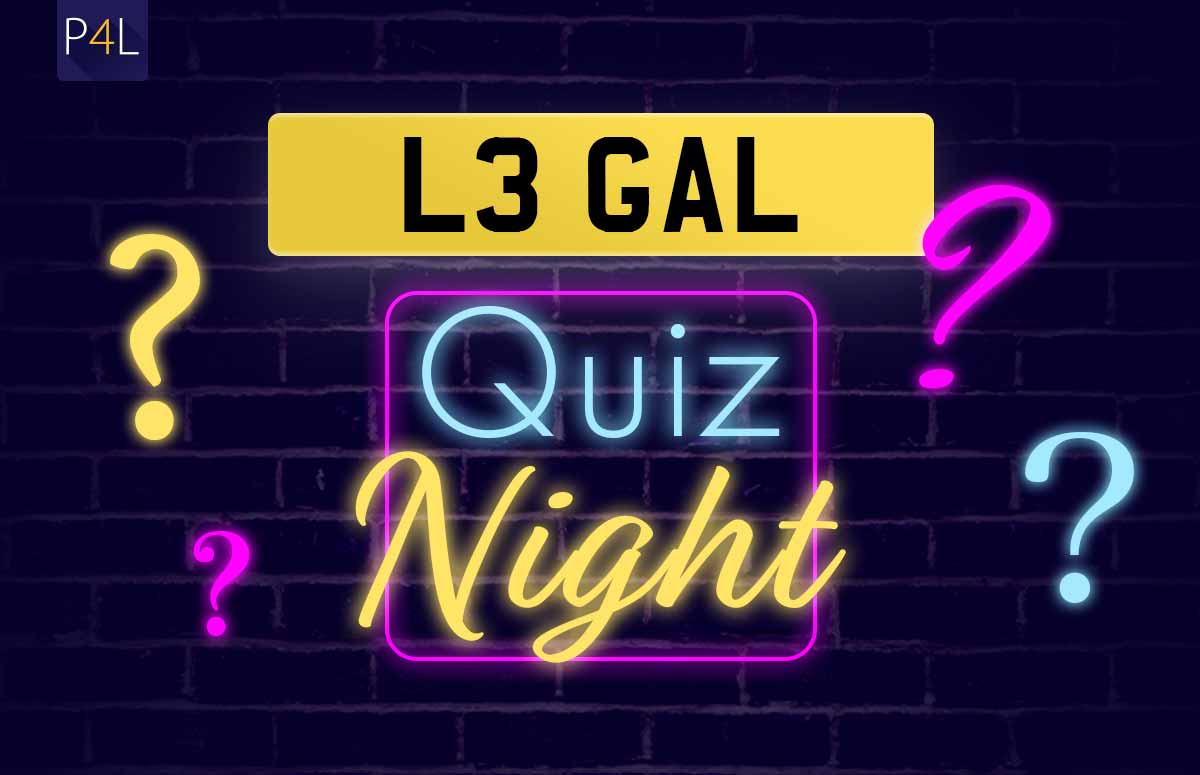
Hosting a virtual quiz can be done with ease and without costing a penny. It is a great way to bring together distant family members and can be much more entertaining than the standard video call!
1. Picking a Video Application
There are lots of video apps to select from, a good tip is to search for a video app that has conference calling or your quiz will only contain one person!
Some of the most popular apps are Zoom or HouseParty but there are also others if these do not appeal to you!
2. Creating a Quiz Email Address
To ensure the quiz is marked fairly, the Quiz Master must create an email address that is to be used for submissions when it’s time to mark the scores. Along with it being easier to mark, at the end of the quiz a set of the results can be emailed back to everyone as a memento.
Or, if you prefer (and you trust all your entrants), you can simply ask for everyones answers at the end of the round.
3. Design your quiz
This part is completely up to you! A good basic structure for a quiz is 5 rounds of 5 questions with a break at the end of round 3. Again, although this part is completely up to you, a well designed quiz with less questions is normally more fun than one with lots of boring questions.
A good tip: Split your questions and answers up into two documents - this way you can easily share the questions without giving anything away!
Our Printable / Downloadable Quiz - Use Links Below to Download
As the quiz master download both files and share the questions with your friends!
Latest articles

Do you need to display front number plates in the UK?
View article
Valentine's Guide: Find the Perfect Partner Plate?
View article
Is There A War Against Motorists In 2024?
View article