How to plan a road trip

When it comes to planning your trip, Google Maps can be an incredibly helpful tool. Not only will it talk you through your journey while you’re driving, but you can use it to plan multiple stops for a comprehensive, easily understood, route. The step-by-step below will help get you started, and there’s a link at the end to a very useful tutorial you can watch online.
First of all, you’ll need a Google account. It’ll only take a moment to create one, then click on Google Drive, select ‘New’, and then ‘Google My Maps’.
You’ll now have an Untitled map. Rewrite that title with something more appropriate and add a description if you like, then ‘Save’.
Use the search bar to find your starting destination, and then ‘Add to map’.
Repeat this for each destination on your road trip. They don’t need to be added in any particular order as you’ll sort out the route later.
Once you have all your markers on the map you can plan the route. Select the destination you’d like to travel to first, clicking on the marker you put in place. In the box that appears, click on the route logo ‘Direction to here’ and in the A box type where you’ll be travelling from. It will add the route from one pin to the next.
From this point on it’s simply a case of ‘Add Destination’, and enter the next pin, and the route will build around your choices. Once you have a list you can even move destinations around by holding on a location in the list and dragging it up or down the ranks. Similarly, you drag parts of the route itself into a new shape, should you wish to avoid certain areas or include a more picturesque route.
Don’t forget to add a final destination, likely home again, so you can see the whole round trip.
With the route finished, you might notice places you missed, or you might see that one pin is very out of the way and better suited to a different trip. Don’t worry, you can still add and delete locations from your list.
You can also add different layers to your trips to include petrol stations, coffee stops, and other services, with pins appearing in different colours on your map.
When you’re done, you can ‘Share’ the map with others. Perhaps lots of you are going on the same trip, or maybe it was so good you’re giving it to other people to try.
For a YouTube tutorial on planning a trip with Google Maps, this one from Ashley is very helpful, particularly when it comes to adding layers to your trip and colour-coding aspects of the route. It’s American, so you’ll be teased with glorious destinations like the Grand Canyon, but the advice is still appropriate for planning UK trips.
What should you consider when planning a road trip?
Well, here are a dozen road trip tips:
First, ask yourself what you want from your trip – do you want to cover a lot of road, perhaps travelling around the whole of Britain, or do you want a closer focus, cramming in more sights for just Wales, say, or maybe the NC500 in Scotland? Then, when planning your route, make a list of priority destinations according to your preferences and interests (and remember, if you’re travelling as a group, try to accommodate everyone). Perhaps you have a particular purpose, such as golfing your way around the UK, or maybe you want to see as many castles as you can? Plan for this accordingly, plotting the best spots as definite stops with other potential options in between. And check the opening times before your arrival – you don’t want to drive miles and miles to an art gallery or museum, only to find it closed when you get there!
That said, allow yourself to be flexible - you shouldn’t feel like your plan is the boss of your journey, and sometimes getting side-tracked can be the best part of a road trip; those surprise locations and unexpected experiences can become the most memorable.
Make a note of planned overnight stays. For some places you may wish to book in advance, but with various comparison sites and Airbnb options, sorting accommodation shouldn’t be too much of a chore, and should still allow for some flexibility. Or maybe you’re planning on camping, or travelling in a camper or with a caravan, in which case be sure to check where you can set up for the night.
There’s not much need for GPS anymore, thanks to mobile phones. Google Maps is great (as noted above), and you can even download maps in preparation for areas of poor signal to ensure you’ve always got something for reference. Don’t forget to travel with a phone charger, adapter, and suitable USB cable in order to take advantage of every recharging opportunity en route. And if you’re using your phone for directions, ensure it’s displayed in an easily visible location so you don’t need to fuss with it while driving.
Be prepared for changes in the weather! Not only might this affect what you can do at your chosen road trip locations, but it will have an impact on the driving conditions as well.
Travel light. Be prepared, of course, but try not to pack too much. The more you pack, the heavier your vehicle and the more you’ll be demanding of its performance. Don’t forget any medication you may need and ensure you can dress for the best and worst weather, but otherwise don’t overdo it. The following should be considered essentials: Any medication you need, a phone charger (especially if you use your phone for navigation!), a first aid kit (hopefully you’ll never need it!), plenty of water and snacks, a blanket, a face mask for public places
If you’re budgeting, you’ll likely factor in petrol prices, accommodation, and attraction costs, but don’t forget some routes may require a toll, and parking prices will vary, too.
Your car won’t always be the best option. If London is on your route, for example, you’d be much better off walking around the city or taking the tube between attractions, whereas other locations might reward a bit of cycling. Look for long-stay car parks.
Travelling with kids? Make sure they have plenty to do on the journey so you can avoid the dreaded, “Are we there yet?” And don’t forget, if travelling with children you may need to be a little more prepared when it comes to planning toilet breaks!
Make yourself a decent playlist, because what’s a road trip without good music? Whether you make it thematic to suit the nature of your journey, plan for a sing-along, or simply line up track after track of your favourite songs, no road trip is complete without a good soundtrack.
Ensure your car is in good travel health – check the tyres, the oil, the water, and top up the fuel tank. If you’re with a breakdown service, make sure you have the relevant details with you, just in case…
And of course, stick to the speed limits, be careful where you park, and ensure your number plate is visible – you don’t want a hefty fine to ruin your road trip! Besides, people might be playing a number plate game and they’ll need to see what you’ve got on your car.
What’s the best road trip you’ve ever been on? Share your experiences, ideas, and recommendations in the comments below, and perhaps even the route you planned - once this lockdown is over, people are going to want to drive!
Latest articles

Plates4Less Launches New Guide to Help Private Plate Owners Protect Their Assets
View article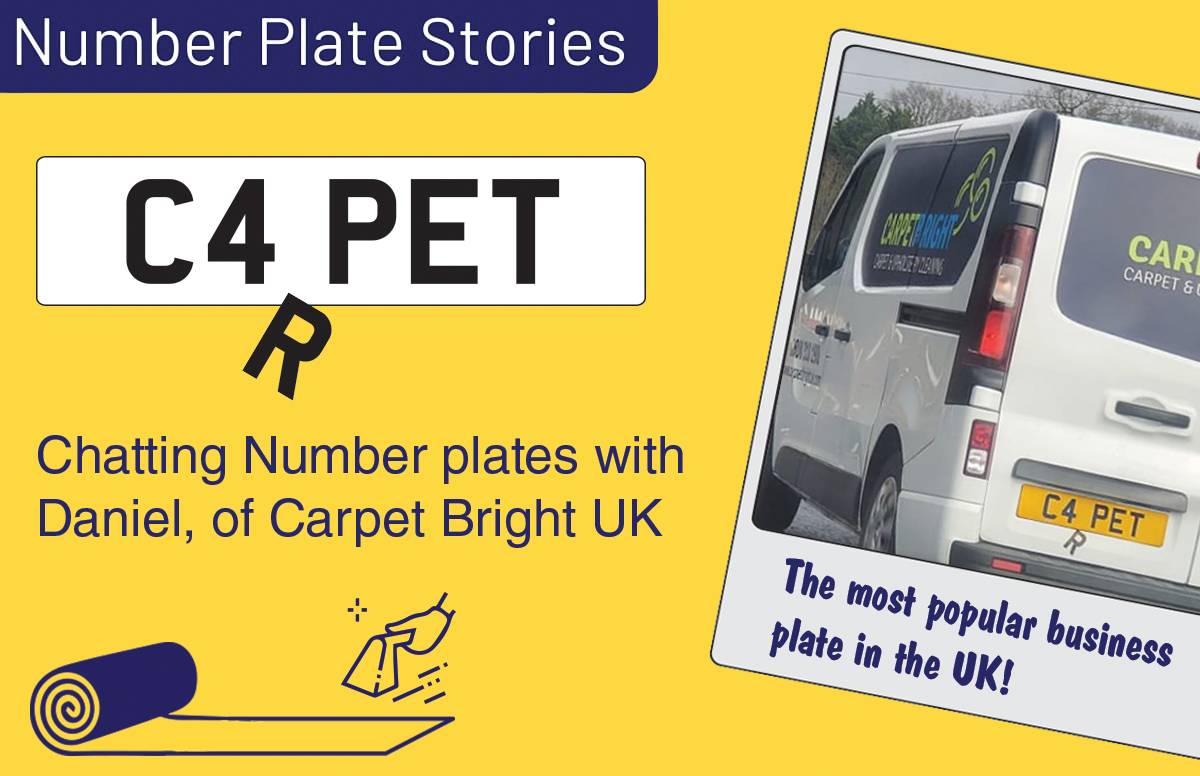
Carpet Bright UK - How Fun Personalised Number Plates Drive Marketing Success
View article
Spotted - Some of the Best Business Number Plates
View article